Computing UFSCar
This website contains information about the comp-ufscar organization at github and its repositories. We appreciate you spending time at Comp-UFSCar. Please consider contributing to our repositories.
Important! comp-ufscar was created by students and it is not associated with or maintained by employees of the Computing department at Federal University of São Carlos or any individual linked and/or constrained by any kind of formal contract to public institutions or private enterprises.
Members
Repositories
| Name | Created | Last Pushed | Stats |
|---|---|---|---|
|
{{repository.name}}
{{ repository.description }} |
{{repository.created_at.toLocaleDateString()}} | {{repository.pushed_at.toLocaleDateString()}} | {{repository.forks_count}} {{repository.stargazers_count}} |
Contributing
There are many students at the Computing dept. and the number of repositories can grow awfully fast. Everyone's welcome to contribute to the organization, but we ask you to follow these guidelines.